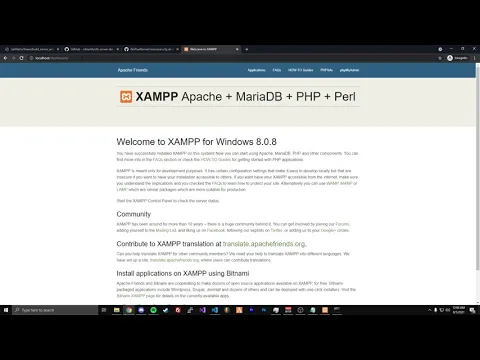Introduction
Creating a server like NoPixel is no small feat, but with the right tools, resources, and support, you can build a FiveM roleplay server that provides a unique and enjoyable experience for your players. In this tutorial, we’ll walk you through the steps you need to take to create a server like NoPixel and help you build a community of players who love to roleplay.
Step 1: Get a Hosting Platform
The first step in creating a server is to find a reliable hosting platform. There are many options available, ranging from shared hosting to dedicated servers, and the best choice for you will depend on your budget, technical skill, and the resources you need to run your server.
When choosing a hosting platform, there are several factors to consider:
- Resources: You’ll need to ensure that your hosting platform provides enough resources, such as CPU, RAM, and storage, to run your server smoothly.
- Support: Look for a hosting platform that provides good support and resources, such as online documentation and support forums, to help you get started and solve any issues you encounter.
- Reliability: Choose a hosting platform that provides reliable, high-speed, and secure servers to ensure that your players can connect to your server without any issues.
Once you’ve chosen a hosting platform, you’ll need to sign up and create an account, and then follow the platform’s instructions to set up your server.
Step 2: Install FiveM
Once you have a hosting platform, you need to install the FiveM platform. This will provide the foundation for your server, and it’s essential for creating a roleplaying server like NoPixel.
To install FiveM, you’ll need to follow these steps:
- Download the FiveM client and server files from the official FiveM website.
- Upload the files to your server using a FTP client, such as FileZilla.
- Connect to your server via SSH (secure shell) and extract the files.
- Run the FiveM server and configure the settings to meet your needs.
Step 3: Set Up Your Server
Now that you’ve installed FiveM, you can start setting up your server. This includes configuring settings, setting up rules and permissions, and installing any scripts or resources you need to run your server.
To set up your server, you’ll need to do the following:
- Configure the server settings: This includes setting up the server name, description, and rules, as well as configuring the performance settings, such as the number of players and the quality of graphics.
- Set up rules and permissions: To ensure that your server runs smoothly and provides a high-quality experience for your players, it’s important to set up a clear set of rules and permissions. This includes defining the types of behavior that are acceptable on your server, as well as the consequences for breaking the rules.
- Install scripts and resources: NoPixel is known for its custom maps, skins, and scripts, and you’ll need to install these resources to provide a similar experience for your players. You can find a range of resources on the FiveM website, as well as from other sources.
Step 4: Use Nopixel Resources
Creating custom maps and resources is an important part of building a server like NoPixel. These resources will help you create a believable and immersive world for your players to explore, and they’ll also help to make your server stand out from other roleplay servers.
To create custom maps and resources, you’ll need to do the following:
- Map design: To create custom maps, you’ll need to use a mapping tool, such as MapEditor, to design and create your maps. This includes placing objects, defining areas, and setting up paths and routes for your players to follow.
- Skin creation: You can create custom skins for your players by using a graphic design tool, such as Adobe Photoshop or GIMP. You can also use skins from other sources, as long as you have the necessary permissions.
- Script creation: If you have experience in programming, you can create custom scripts for your server. Scripts can be used to create new gameplay elements, such as custom weapons or vehicles, or to automate tasks, such as creating a spawn system.
Step 5: Build and Grow Your Community
Building a community of players is essential for the success of your server. You can do this by promoting your server through social media, online forums, and other channels, as well as by providing a high-quality experience for your players.
To build and grow your community, you’ll need to do the following:
- Create a welcoming atmosphere: Encourage players to join your server by creating a friendly and welcoming atmosphere. Respond to questions, help new players get started, and promote a positive attitude towards other players.
- Provide regular updates: Regular updates and new content will help keep your players engaged and interested in your server. This could include new maps, skins, and scripts, as well as updates to existing content.
- Host events: Hosting events, such as roleplay scenarios or contests, can help to build a sense of community among your players and encourage them to stay active on your server.
Conclusion
Creating a server like NoPixel takes time, effort, and resources, but with the right tools, support, and community, you can build a successful FiveM roleplay server that provides a unique and enjoyable experience for your players. By following these steps, you can create a server that stands out from the rest and provides an immersive world for your players to explore. Good luck!